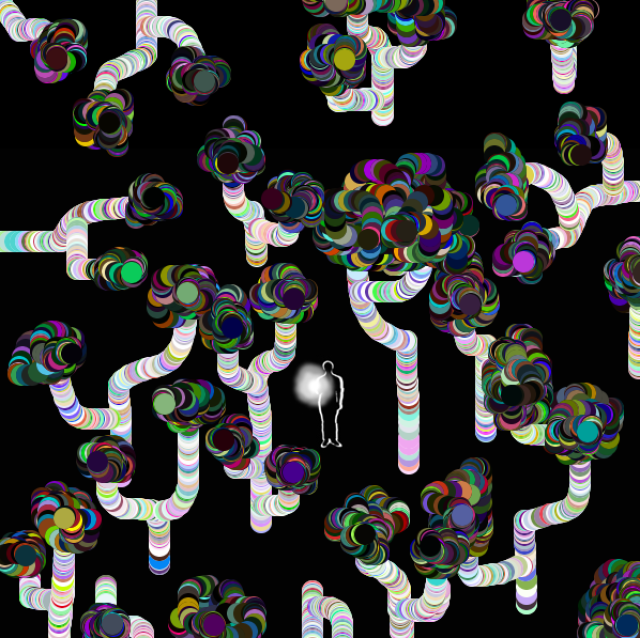Jamyr Laroche
Final Animation
Survey of Animation
Michael Patterson is a successful artist/animator that is mostly known for his many video production works in music videos throughout his career. Patterson gained his Bachelor of Fine Arts degree from the University of Illinois Urbana-Champaign in 1980. He was a graduate from Cal Arts (where he went to the M.F.A program in film graphics in 1981 to 1984), receiving his Master of Fine Arts degree and gaining much recognition from his animated short, Commuter (1981). With this short Patterson gained the Student Academy Award. Although just starting, Patterson later debuted his first video on MTV, Take on Me (1985), for the music group A-Ha. Later on, this piece would end up being celebrated in the exhibition, Spectacle: The Music Video (was originally at the CAC in Cincinnati and is now in New York at the Museum of the Moving Image), for its unique art form in the video. Most of his videos incorporated his own unique rotoscoping technique to create a truly memorable piece. He would later work with many other animators and artists such as his wife, Candace Reckinger to create more video productions on MTV. Some of which include Luka, Be Still My Beating Heart, and Opposites Attract. Many of which are now held in the Museum of Modern Art’s permanent collection. Michael Patterson has not only done music videos, but also work for galleries across the world. He’s even had some national commercials created just for the Superbowl.
Patterson’s very first major piece, Commuter, was created in 1981 by the end of his time at California Institute of Arts. This piece was a silent yet strong production. In the work, there are many breaks from detail and shading in between frames as the video progresses. This technique gives the strong sense of constant movement throughout every second. Even when an object or person is static, the frantic line work somewhat prepares for the transition of stillness to movement whether it is fast or slow.

Another key component of this piece is the usage of negative space. He is also able to successfully use the negative space in an area to exaggerate the brightness of a surface on a variety of forms. He is also able to use the negative space to move between different frames. This can be specifically seen when the cars moving across the screen transitions to a close-up of a man’s face. Which later transitions to the man walking across the frames. This example of negative space also shows how easy it is to manipulate a space and change its perspective by simply using the object shown.

Michael Patterson’s most famous work, Take on Me, was released in 1984 and made the top 100 songs of 1985. Though he used basically the same technique as Commuter, it was an overall successful piece. This was due to the mixing of live-action film along with rotoscoped animation. The smooth transitions and mixture between these types of videography was an amazing step in animation. Unlike his previous work, Patterson added scenery and backgrounds in his frames to give an actual shape to the space. The walls and floors are identifiable and can mostly be seen when the two protagonists of the video run through the halls.
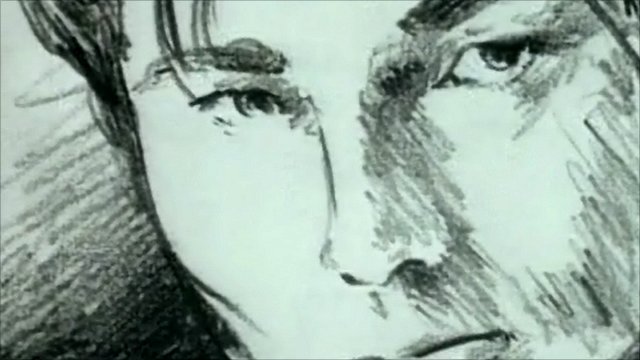

Another difference this has with Commuter, is that the shading is much more consistent throughout multiple frames. It can also be seen that the of the line work is cleaner and identifiable amongst the different shadings in the image. In addition, many of the lines even leave trails as the characters move faster to exaggerate the amount of movement they are doing from one position to another. The usage of lines and shades in this way even makes the piece seem as though it is a constantly moving gesture drawing, even more so when paired with the live-action filming. Lastly, the emotion this piece gives off incredibly reflects the music of A-Ha. The song gives off a lot of excitement and energy, while the animation shows this with the couple frantically running from their attackers. Even until the end when the man is coming from the comic into real life, the music and video work in perfect unison.
One of Patterson’s most recent work was a music video for the band ELO (Electronic Light Orchestra and their 2012 song, Mr. Blue Sky. This was another project that he had worked with his wife, Candace, on. They also received the assistance of students from the animation program at the University of Southern California. This piece is extremely different from Patterson’s original style. Rather than using rotoscope for the entire animation, he uses a lot of cel animation, and at times a bit of 3D animation for specific characters. However, there is still an element of rotoscope seen within the character with a cane and hat. It also seems that there is a bit of cut-out animation within the beginning frames of characters walking back and forth across the frames.
This piece also uses a large amount of color not seen in any other of his animations. This visual piece is the most vivid of his works. It counters much of his previous videos with the many different objects and characters being shown, as well as the endless number of abstract concepts and imagery displayed throughout the music video. This change in visual music for Patterson is very intriguing and the reason behind such a change comes to question as well.
Overall, Michael Patterson’s work is thoroughly enjoyable and the time and effort he has spent creating them is very admirable. His illusion of constant motion using different line weight and shading gives an exciting feel to his pieces and draws attention to itself perfectly. His rotoscoped works are also visually and conceptually appealing. At times the details of an image is not shown and change in a swift second. This concept of a quick moment in time represents life, but also corresponds quite well with the fast-paced music that his animations are incorporated in.
Works Cited
USC Cinematic Arts. (n.d.). Retrieved from cinema.usc.edu: https://cinema.usc.edu/directories/profile.cfm?id=26962&first=&last=&title=&did=2&referer=%2Fanimation%2Ffaculty.cfm&startpage=1&startrow=1
USC Cinematic Arts. (n.d.). Retrieved from anim.usc.edu: http://anim.usc.edu/faculty/mike-patterson/